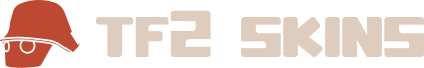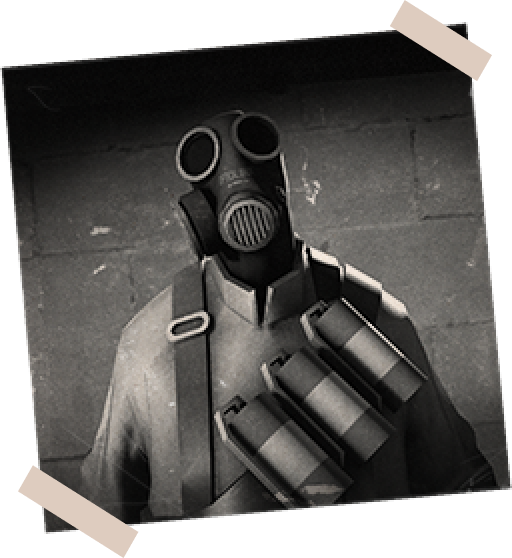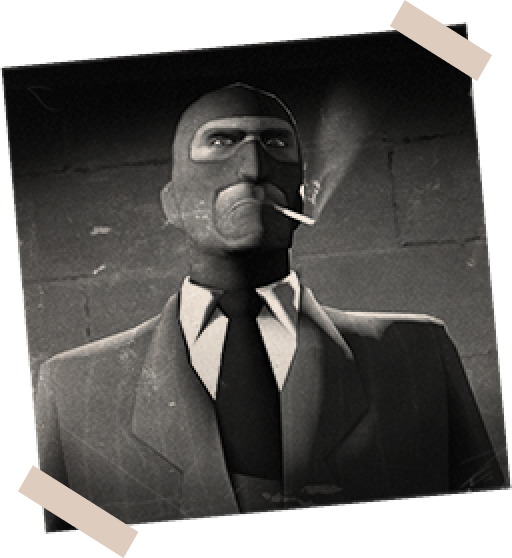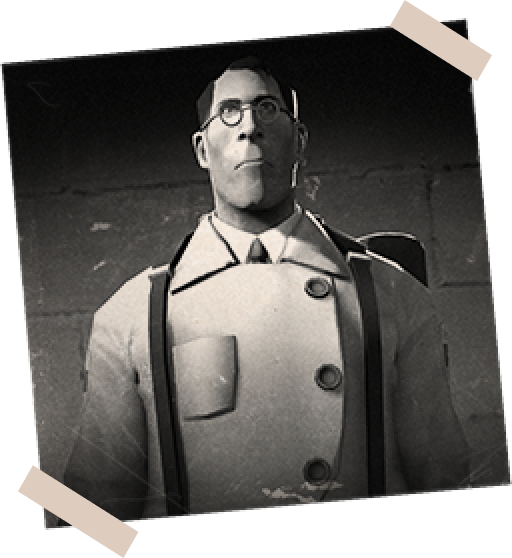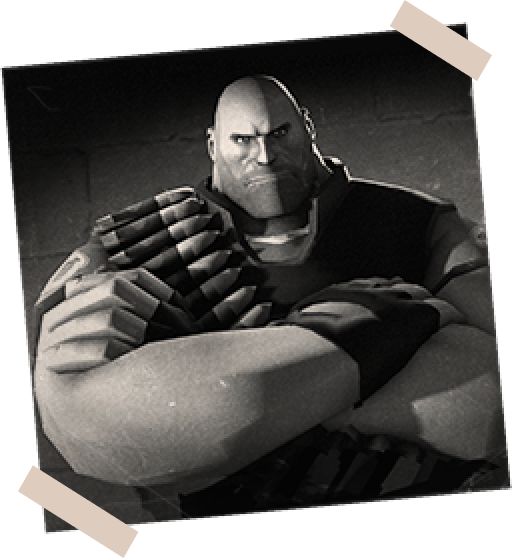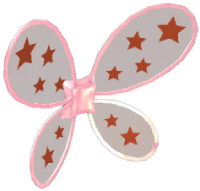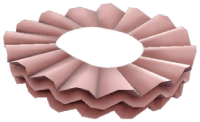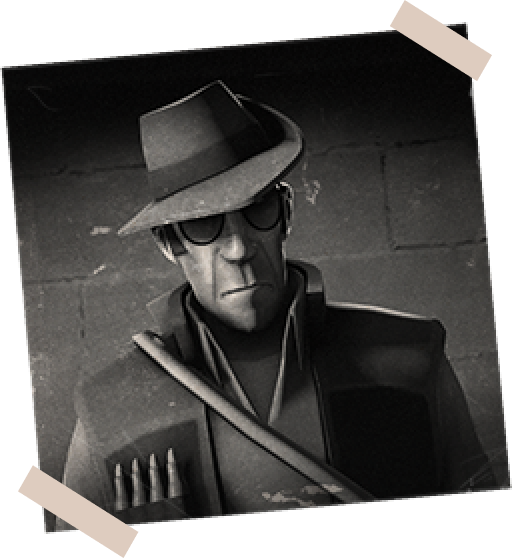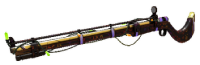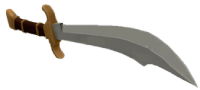How
to
use
skins

You must have a Steam account and link it to a store account. The skins you purchased will automatically be added to your Team Fortress 2 inventory. As soon as this happens, you can use them in the game, customizing your characters.

Use skins to paint your characters’ equipment, give them a unique look and diversify the gameplay. You can change the texture of weapons, accessories, skins, tools and taunts. Only your imagination determines how unique your characters will look, what weapons he will use in battle, and how he will stand out among your teammates and opponents.