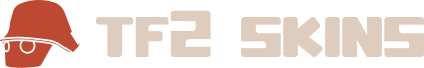New trading rules introduced
The other day a new bug appeared in Team Fortress 2 that turned the game’s economy upside down. It’s because some loot boxes have started giving out “unusual” items (the rarest in the game) with a 100% probability.
Due to the fact that the items of “unusual” type began to be found often, they dramatically devalued – the prices fell sharply and the entire market could collapse. To remedy the situation, Valve decided to introduce the following restrictions. All dropped items due to the bug will not be removed, but:
You can exchange only the first dropped item.
All other dropped items are frozen – they cannot be sold or transferred to another player.
Money for frozen items will be returned at the request of the players.
Refunds will be accepted within a week.
Thus, Valve was able to save the economy from the collapse and not delete things. Moreover, as reported by the company, the percentage of those who used the bug is very small, and the percentage of those who used it repeatedly even less.

How to use skins

You must have a Steam account and link it to a store account. The skins you purchased will automatically be added to your Team Fortress 2 inventory. As soon as this happens, you can use them in the game, customizing your characters.

Use skins to paint your characters' equipment, give them a unique look and diversify the gameplay. You can change the texture of weapons, accessories, skins, tools and taunts. Only your imagination determines how unique your characters will look, what weapons he will use in battle, and how he will stand out among your teammates and opponents.